Discover Voilà
Get the most out of Voilà by exploring our features
Getting Started

Opening and using Voilà
Getting started with Voilà

Prompt Library
Our library of expert ChatGPT prompts
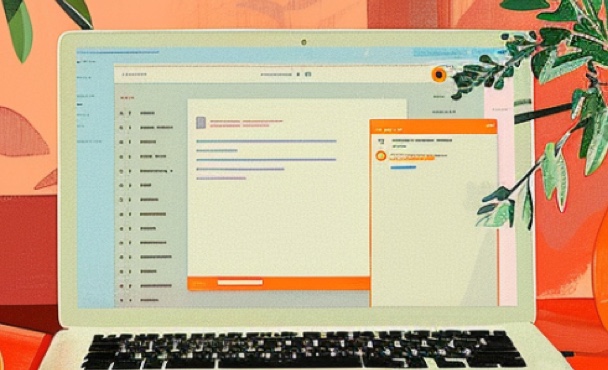
Using Voilà in Gmail
Effortlessly draft and reply to emails

Use Voilà to improve writing
Voilà as your personal writing assistant
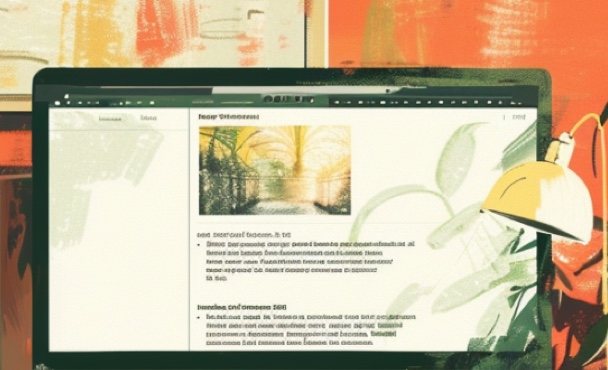
Summarize a web page
Extract key information from any page

Create a Custom Action
Save and reuse your own prompts
Explore Features

10 Simple Tips to Improve Your AI Prompts
Learn how to improve your AI prompts with these 10 easy tips
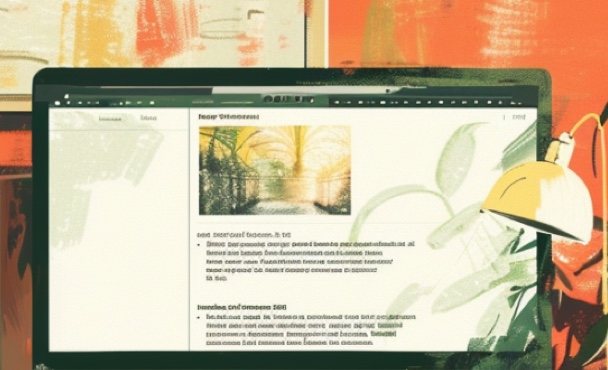
Use Voilà in any language
Learn how to use Voilà in multiple languages

Use the content of the current page
Learn how to use the current page as context for your actions

Web access
Learn about Voilà's web access and real-time capabilities

Summarize a YouTube video
Learn how to summarize a YouTube video with Voilà

Turn any page into a blog post
Learn how to use Voilà to turn a website content into a blog post

Chat with Documents and Images
Fastest way to use Voilà on your Desktop

Use AI to generate images
Use Voilà to generate images from text

Personas - Making Voilà More Personalized and Helpful
Personalize Voilà with specific preferences, skills, or knowledge
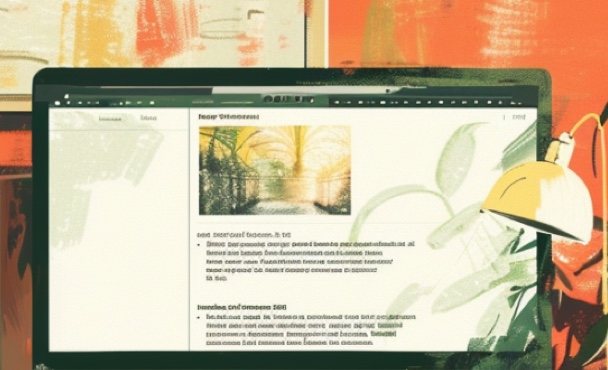
Understanding Custom Instructions
Learn how to shape how the AI responds by influencing its style, tone, and format.
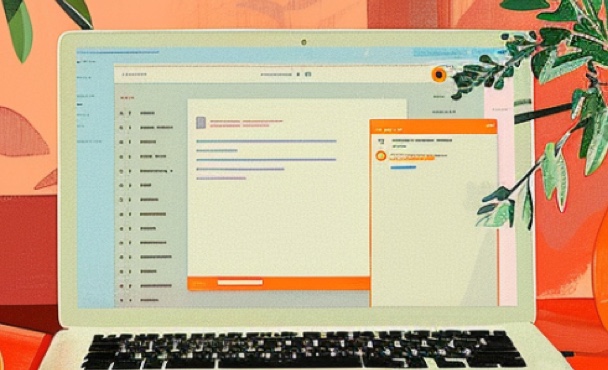
AI templates for writing Emails
Create reusable email templates (AI canned responses) with Voilà

Automate: Connect Voilà to other apps
Learn how to use Voilà to connect Voilà to other apps and automate your tasks

Using Keyboard Shortcuts
Learn how to work with Voilà more efficiently using your keyboard
Voilà in Action
A one-minute overview of Voilà in action
Frequently Asked Questions
Have questions or feedback?
Please get in touch at hello@getvoila.ai

